
Efficient Windows 11 image testing
Windows 11 launched on October 5, 2021. The latest version of Microsoft’s operating system focuses on improving reliability, security and compatibility. But these new features come with stricter system requirements than previous Windows updates, and the security features may affect performance on some systems.
IT managers face new challenges when assessing how and when to upgrade to Windows 11. The strict hardware and system requirements for Windows 11 may exclude some endpoints from upgrading to Windows 11. IT managers must decide whether to maintain or replace older systems running Windows 10.
IT managers face major Windows feature updates every six months and a steady stream of security patches and quality updates in between. Running Windows in an enterprise environment means adopting new processes to accommodate the OS-as-a-service delivery model. IT teams must be flexible and agile, finding efficiencies in existing processes and developing new best practices. But shorter update cycles leave less time for testing, which is a risk for every enterprise.
Start testing today
See how UL Solutions' benchmarks can help you streamline your image testing process.
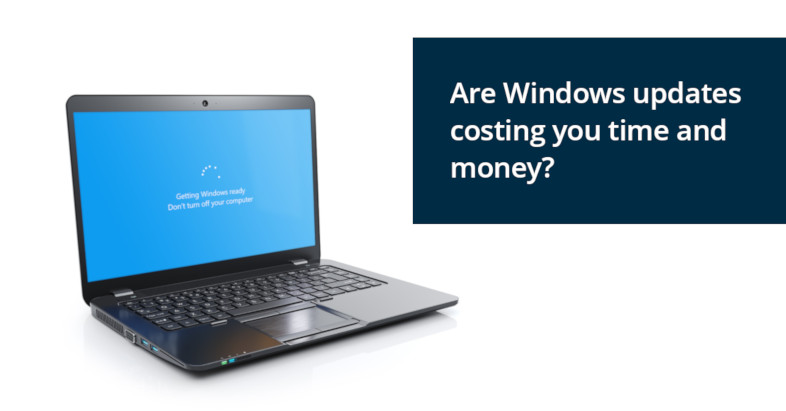
Fast, dependable Windows 11 image testing
IT teams take different approaches to Windows image testing. Some use a centralized approach, testing a representative sample of PC configurations in a dedicated testing environment. Others delegate application testing to business groups and application owners to report back on compatibility and user experience.
In both cases, there is a lot of time-consuming manual work involved. Evaluating PC performance can be slow, tedious and difficult. It is hard to collect, analyze and compare different forms of performance data. And with a manual approach, it's also harder to ensure that the testing is consistent and easily repeated over time.
We're often asked how benchmark testing can help streamline the Windows image creation process. The good news is that benchmarking offers many advantages over manual performance testing.
Consistent, repeatable results
The main challenges with a manual testing approach are ensuring that your test is repeatable and that you are measuring relevant aspects of performance.
Using a well-designed benchmark is the best way to guarantee that you are testing the same thing, the same way, every time. This consistency is essential when comparing the performance of a new OS image against your baseline.
UL Solutions' benchmarks are developed in partnership with leading technology companies to ensure that the results are accurate, relevant and impartial.
Easy analysis and reporting
UL Solutions' benchmarks produce a score as a measure of performance and a range of sub-scores that help you understand specific system capabilities.
Comparing the performance of two OS images is as easy as comparing the benchmark scores. You can export your benchmark results as PDF files for reporting or as XML for analysis in other tools.
Our Testdriver benchmark automation platform saves your benchmark results in your own private database. It also offers powerful, built-in reporting, charts and data analysis tools.
Save time with automation
UL Solutions' benchmarks are easy to install, set up and run. In most cases, you can start benchmarking with a single click. You can also configure and run our benchmarks from the command line with scripts.
For testing at scale, our Testdriver benchmark automation platform lets you test hundreds of PCs remotely over your network.
Automated benchmark testing can save hours of repetitive manual work. Even better, while the tests are running, you can focus on other tasks to make the best use of your time.
How to benchmark Windows 11 image performance

Procyon Office Productivity Benchmark
The Procyon Office Productivity Benchmark uses Microsoft Office apps to measure PC performance for office productivity work. The benchmark workloads feature relevant, real-world tasks using Word, Excel, PowerPoint and Outlook.
The benchmark combines the relevance of testing with real apps with the convenience of a standardized test that produces consistent, repeatable results every time.
The Office Productivity Benchmark focuses on measuring aspects of performance that affect the user experience, such as providing smooth interactions and processing large tasks quickly. Using real apps means the benchmark results reflect the performance of the system a a whole.
What’s more, the Office Productivity Benchmark is also easy to install and run from the Procyon app or the command line with no elevated permissions or complicated configuration required.

Testdriver benchmark automation
Testdriver works with Procyon to streamline and automate benchmarking at scale. It's the ideal tool for IT teams that support a range of PC configurations.
Testdriver is a benchmark automation platform for enterprise IT managers and other power users. With Testdriver, you don't have to be physically present at the PCs you are testing. You can schedule, deploy and run benchmarks on any PC in your network from one convenient control console. User-defined labels help you group and categorize systems.
Your benchmark results are collected from each system automatically and stored in a central database. You can explore the database with powerful built-in reporting and result management or use your own business intelligence software and tools.
Testdriver supports benchmark automation with compatible Procyon benchmarks for testing Windows PCs. Testdriver is available as an on-premises application or as a cloud-based service.
Start testing Windows 11 image performance today
IT professionals around the world choose benchmarks developed by UL Solutions to measure, understand and manage computer hardware performance. We create the industry's most trusted and widely used performance tests, helping IT professionals like you make more informed decisions.
Contact us to learn more about streamlining your OS image testing process with UL Solutions' benchmarks.
Contact us