
Procyon® Battery Life Benchmark

Measure the real-world battery life of laptop and notebook PCs
The Procyon Battery Life Benchmark continues the Battery Life Profile concept that UL Solutions pioneered in PCMark 10. Instead of producing a single number, the Procyon battery life profile provides a broad view of battery life across different scenarios including video playback, idle, and office productivity.
Currently we have three scenarios available on Windows and in the Multi-platform benchmarks: video playback, idle and office productivity. We're always looking to improve Procyon benchmarks, and new scenarios are in development to help you test battery life in even more common use cases.
Features
- Measure real-world PC battery life.
- Compare battery life profiles of devices.
- Run tests from the UI or the command line.
- Export results as Excel, XML or PDF files.
- Simple to setup and run. Can be used offline.
- Screen brightness calibration tool.
- Multi-platform tool
Relevant results
Accurately and consistently measuring PC battery life can prove challenging because battery life depends on how you use the device. The Procyon Battery Life Benchmark measures battery life for a range of real-world scenarios.
Designed for professionals
We created the Procyon Battery Life Benchmark for enterprise IT managers, retailers and press reviewers who need relevant, standardized tools for accurately and consistently measuring the battery life of Windows laptops, notebooks and tablets.
Easy to use
The benchmark is easy to install and run—no complicated configuration required. Run the benchmark from the graphical UI or via the command line. View benchmark scores in the app or export detailed result files for further analysis.
A better way to benchmark battery life
A laptop’s battery life depends on how you use it. Some activities are more intensive than others and will drain the battery faster. Screen brightness settings, power saving features and other optimizations can also significantly extend or reduce the battery life for different tasks.
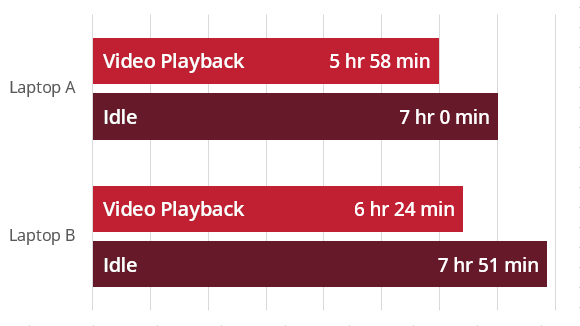 Video and idle scenario battery life comparison scores from the Procyon Battery Life Benchmark
Video and idle scenario battery life comparison scores from the Procyon Battery Life Benchmark
The most recent scenario, office productivity, can further enhance this battery life benchmarking data’s consistency and reliability with its ability to take screen brightness into account. The graph below uses data from our battery life benchmark, illustrating how screen brightness on a PC can vary depending on user preference and could impact scoring.
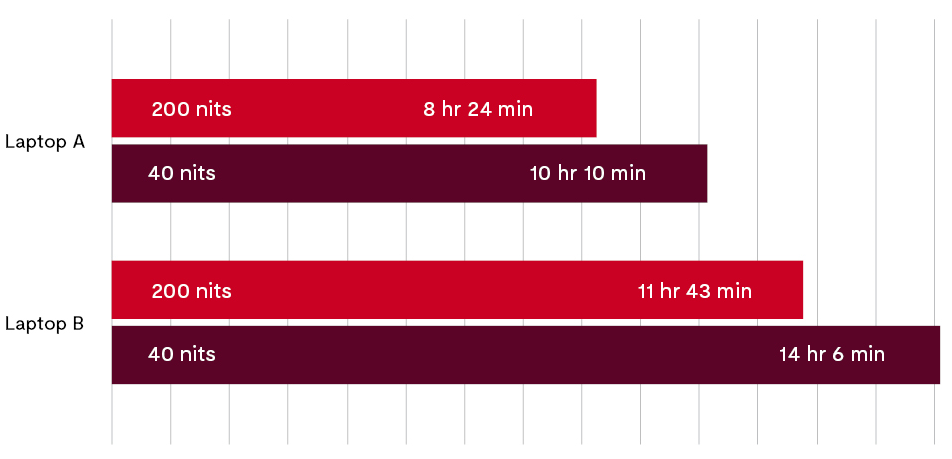 Screen calibration data results from the office productivity scenario from Procyon Battery Life Benchmark
Screen calibration data results from the office productivity scenario from Procyon Battery Life Benchmark
Video Playback
The video playback scenario uses the Microsoft Films & TV app (known as Movies & TV in the U.S.) that is included with Windows. The benchmark measures battery life by playing an HD video file in full-screen mode until the battery is empty.
Idle
The idle scenario measures battery life when the PC isn’t performing any active tasks. The screen stays on, but there is no other activity. The Idle scenario produces the upper limit of the system's battery life profile.
Office productivity
The office productivity scenario uses Microsoft Office applications to simulate a working day. The benchmark uses Word, PowerPoint, Excel and Outlook to run workloads in a loop and can factor in different screen brightness levels. The score is measured in minutes of battery life.
For enterprise IT
The shift to hybrid and remote working has increased the importance of battery life benchmarking. IT managers need to provide employees with PCs that are suitable for their work in remote locations while striking a balance among performance, portability and battery life.
The Procyon Battery Life Benchmarks gives IT teams practical battery life measurements for a range of real-world scenarios.
For retailers
Retailers use benchmarking data from UL Solutions at the point of sale to help their customers make informed purchases.
PC manufacturers can favor battery life claims that end users are unlikely to see in real-world use. Retailers can improve customer satisfaction by applying Procyon Battery Life Benchmarks to a device’s practical, real-world battery life for various scenarios.
For reviewers
A lack of standardized approaches for battery life benchmarking across the industry means end-users have a hard time comparing the battery life of different devices.
The Procyon Battery Life Benchmark helps reviewers measure PC battery life accurately and consistently for a range of real-world scenarios. A Procyon battery life profile provides a more useful way of comparing models than a single figure.

Free trial
Request trialBuy now
Get Quote Reviewer licenseFrom $1095 per year
- Annual single-seat license for Procyon Battery Life Benchmark.
- Priority support via email and telephone.
Also available
- Procyon AI Inference Benchmark for Windows
- Procyon AI Inference Benchmark for Android
- Procyon Office Productivity Benchmark
- Procyon Photo Editing Benchmark
- Procyon Video Editing Benchmark
Flexible licensing lets you pick and choose the individual Procyon benchmarks that best meet your needs. You can buy just one benchmark or add more in any combination. Contact us for a quote.
Windows minimum system requirements
| OS | Windows 10, 64-bit |
|---|---|
| Processor | Dual-core CPU |
| Memory | 4 GB |
| Storage | 5 GB |
Ready for Windows 11
Procyon benchmarks are compatible with Windows 11.
Ready for Windows on Arm
The Procyon Battery Life Benchmark is compatible with always connected PCs powered by Arm processors.
macOS minimum system requirements
| OS | macOS Monterey or later |
|---|---|
| Memory | 4 GB |
| Storage | 5 GB |
Ready for macOS (Multi-platform Battery Life Benchmark only)
The Multi-platform Battery Life Benchmark is compatible with the macOS Sonoma
Support
Latest version 1.6.1426 | Dec 12, 2025
Languages
- English
- German
- Japanese
- Portuguese (Brazil)
- Simplified Chinese
- Spanish