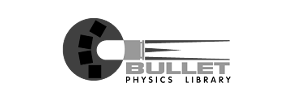The Gamer's Benchmark for Android

Benchmark your Android smartphone and tablet with 3DMark, then compare its performance with almost 5,000 other devices on Android or iOS.
3DMark is a benchmark that gives you more than a score. 3DMark is built on data-driven stories that help you learn more about your smartphone and tablet. With its unique charts, lists, and rankings, 3DMark gives you unrivaled insights into the performance of your device.
3DMark is used by millions of people, hundreds of hardware review sites and many of the world's leading technology companies. It's the industry standard benchmark for graphics performance measurement, a professional-grade tool available to home users for free.
- The benchmark that gives you more than a score.
- See how your scores compare with others from the same model.
- See how the performance of your device changes with each Android OS update.
- Rank and compare almost 5,000 Android devices in the app.
- Compare scores from Android and iOS devices to see if it's time for an upgrade.
- Measure GPU and CPU performance with Vulkan and OpenGL ES benchmarks.
- Protected by rules for manufacturers, supported by a detailed guide.
- Easy to use, no technical know-how needed.
Free download
This app is for non-commercial use only. Professional users should purchase a commercial license or request a press license as appropriate.
Better benchmarking with 3DMark
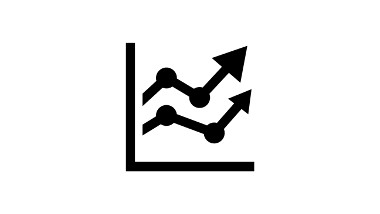
More than a score
Designed around data-driven stories, 3DMark includes unique charts, lists, and rankings, giving more insights into the performance of your device.
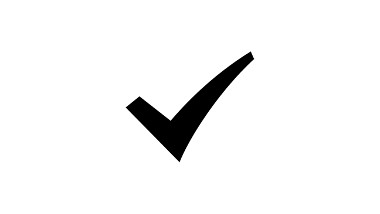
The right test every time
We've made it easy to find the right test for your device. When you open the app, 3DMark will recommend the best benchmark for your device.
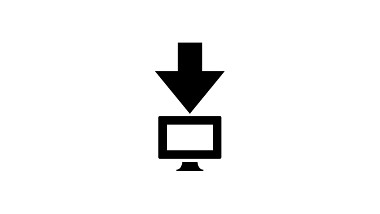
Choose your tests
3DMark adds new tests every year. To save storage space and minimize download times, you can choose which tests you want to install.

Compare devices
Choose your next phone the easy way. Search, filter and sort the performance data for 5,000 devices to compare Android and iOS devices.
Steel Nomad light
Cross-platform, non-raytraced benchmark for lightweight devices

Steel Nomad light
Steel Nomad uses graphics technologies just like your favorite new game titles to give you a good idea of how your system will run the latest PC and mobile games without ray tracing.
Set at night, with the Steel Nomad desert basin flooded by a vast lake, Steel Nomad Light is more accessible for lightweight and portable systems, lowering the rendering resolution to 1440p and removing or reducing some of the most demanding graphical techniques used in Steel Nomad. Make no mistake though, Steel Nomad is still a very demanding benchmark for the latest phones, tablets, and lightweight laptops.
- Uses DirectX 12, Vulkan and Metal depending on platform.
- Designed for Windows, Windows-on-Arm, Android and iOS.
- Cross-platform non-raytraced benchmark.
Solar Bay
Cross-platform benchmarks for the latest smartphones, tablets and notebooks

Solar Bay
3DMark Solar Bay is a ray tracing benchmark for test for devices running Android and Windows 10 and 11. It’s designed for measuring gaming with ray tracing performance on notebooks, phones and tablets. Built using the Vulkan 1.1 graphics API, its results can be compared across supported platforms. The ray traced workload increases linearly over three stages, letting you see how your device handles a variety of ray traced gaming workloads.
- Vulkan 1.1 for Android, Windows 10 and 11
- Renders at 2560 x 1440 resolutions
- Ray tracing benchmark for lightweight and mobile devices.
Wild Life
Cross-platform benchmarks for the latest smartphones, tablets and notebooks

Wild Life
3DMark Wild Life is a cross-platform benchmark for Windows, Android and Apple iOS. Use 3DMark Wild Life to test and compare the graphics performance of smartphones, tablets and notebook computers.
3DMark Wild Life uses the Vulkan graphics API on Windows PCs and Android devices. On iOS devices, it uses Metal. You can compare benchmark scores across platforms.
Wild Life Extreme
3DMark Wild Life Extreme is a new test that sets a high bar for the next generation of Android devices. Don’t be surprised by low frame rates as this test is too heavy for many current phones and tablets.
With new effects, enhanced geometry, more particles, and a 4K UHD rendering resolution, Wild Life Extreme is over three times more demanding than the Wild Life benchmark.
Two ways to test your device
Run Wild Life benchmarks to measure your device’s ability to deliver high performance for short periods. Use benchmark scores to compare GPU performance across devices and platforms.
Wild Life Stress Tests run twenty loops of the benchmark to show you how your device manages performance and temperature during longer periods of heavy use.
Sling Shot
Cross-platform benchmark tests for mainstream smartphones and tablets

Sling Shot
Use 3DMark Sling Shot benchmark to test and compare low-cost Android devices with older iPhone and iPad models.
Sling Shot is an OpenGL ES 3.0 benchmark that tests the full range of API features including multiple render targets, instanced rendering, uniform buffers and transform feedback. The test also includes volumetric lighting, depth of field and bloom post-processing effects. Sling Shot's Graphics tests are rendered at 1920 × 1080 then scaled to your device's display resolution.
You can also run this test offscreen using Unlimited mode to compare CPUs and GPUs.
Sling Shot Extreme
Use 3DMark Sling Shot Extreme to compare mainstream Android smartphones and tablets with older iPhone and iPad models.
Sling Shot Extreme can run using Vulkan or OpenGL ES 3.1 graphics API. In both cases, the rendering resolution is 2560 × 1440. It tests the full range of API features including multiple render targets, instanced rendering, uniform buffers and transform feedback. The test includes volumetric lighting, depth of field and additionally uses Compute Shaders for post-processing effects.
You can also run this test offscreen using Unlimited mode to compare CPUs and GPUs.
Cross-platform benchmarking
When comparing scores across platforms, note that the test results reflect both hardware and software. APIs with low overhead, such as Vulkan and Metal, can deliver more performance than OpenGL ES even when the devices have similar hardware.
Your device must have Android 5.0 or later and support OpenGL ES 3.0 to run Sling Shot and OpenGL ES 3.1 to run Sling Shot Extreme.
3DMark Wild Life requirements
| OS: | Android 10.0 |
|---|---|
| Memory | 3 GB |
| Graphics | Vulkan 1.1 compatible |
| Storage | 150 MB (app) + 247 MB (tests) |
Wild Life Extreme requires Vulkan Anisotropy feature support (level 16 and above).
3DMark Steel Nomad requirements
| OS: | Android 10.0 |
|---|---|
| Memory | 4 GB |
| Graphics | Vulkan 1.1 compatible |
| Storage | 150 MB (app) + X MB (tests) |
Wild Life Extreme requires Vulkan Anisotropy feature support (level 16 and above).
3DMark Sling Shot requirements
| OS: | Android 5.0 |
|---|---|
| Memory | 1.5 GB for ES 3.1, 1.0 GB for ES 3.0 |
| Graphics | OpenGL ES 3.0 or 3.1 compatible |
| Storage | 150 MB (app) + 112 MB (tests) |
3DMark Solar Bay requirements
| OS: | Android 12 |
|---|---|
| Memory | 4 GB* |
| Graphics | Vulkan 1.1 compatible with support for Vulkan ray query** |
| Storage | 120 MB |
*Wild Life Extreme requires Vulkan Anisotropy feature support (level 16 and above).
**Please see the Solar Bay User Guide for detailed Vulkan requirements.
Install only the tests you need
Benchmark tests are downloaded and installed from within the app. 3DMark recommends the best benchmark for your device. You can save storage space by installing only the tests you need.
Language options
- English
- Finnish
- German
- Russian
- Simplified Chinese